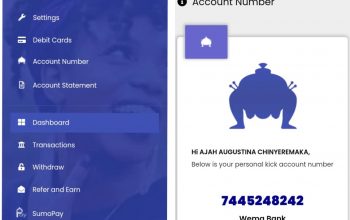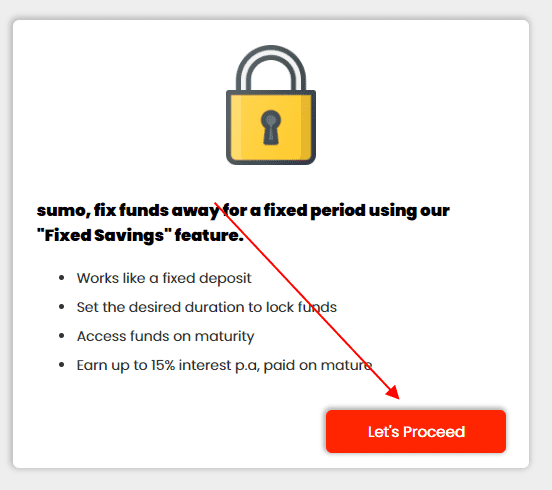
How to Fix Funds on Sumotrust
They are basically 3 savings account types on Sumotrust (Main Savings, Mission Savings and Fixed savings), and one sub-account (Kick Account) where all interest and earnings are being paid into.
With the main savings and mission savings option, users earn 10% of their total savings per annum and 15% per annum when you fix funds.
Sounds interesting right?
Many of our users also fix funds even when they save in Main Savings account, this is because Fixed Savings gives you a better option to lock away funds for as long as 6-12 months and up to 10 years. This will help you have a strick rule and disciplined towards your money.
Saving on Sumotrust and you’re yet to enjoy the benefits of Fixed Savings? Below is a;
Step By Step Guide On How To Do Fix Deposit On Sumotrust
- Login to your SumoTrust App
- Navigate to the dashboard and click “Create Tab” on the Fixed Saving option
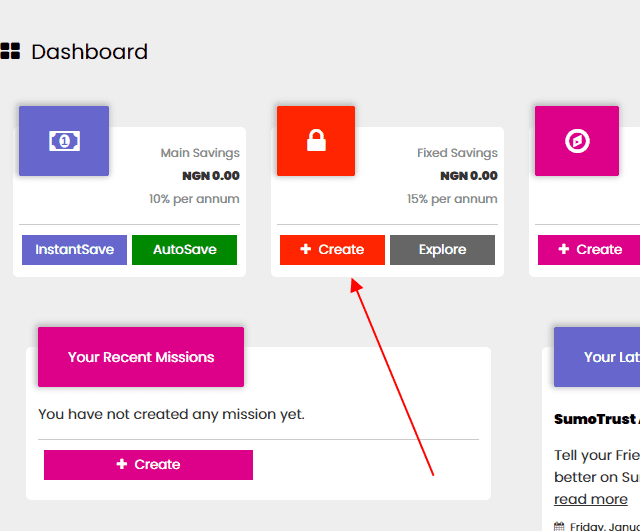
3 Hold on while you’re launched to a page with a detailed summary of what Fixed Savings is all about, click on proceed to get started
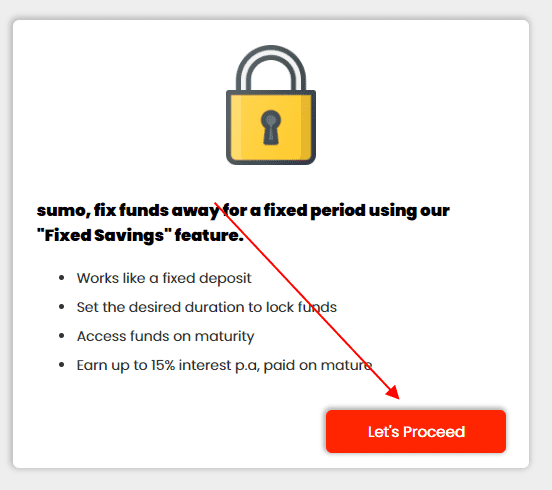
4 Fill the details provided with the appropriate information of choice
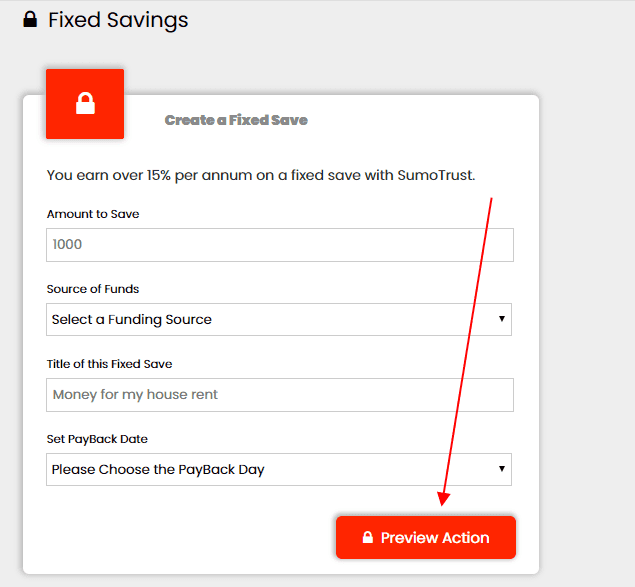
To avoid errors, kindly click on preview action before you proceed to the next step. Choose wisely the amount to be fixed and the payback date because once the filled information is saved, it can’t be undone.
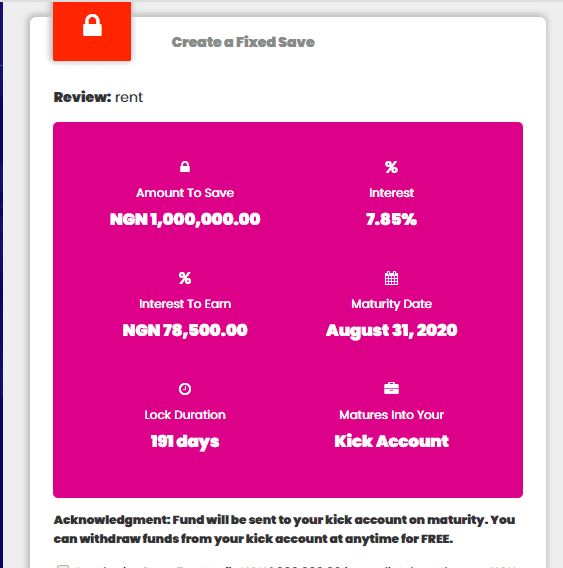
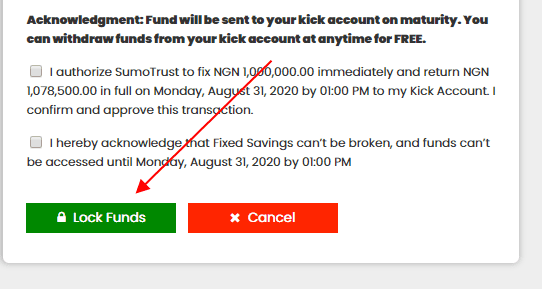
5 Review the information provided and proceed to lock the funds until maturity
Also follow us on our social media handles (@Sumotrust on Twitter and Instagram) for recent updates on our products and services.
Let us know if you need anything on the comment section.
Download/Update the SumoTrust App from Google Play Store or Apple Store.