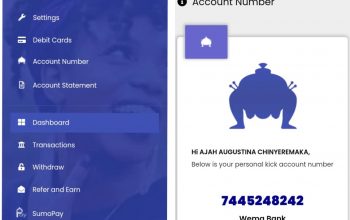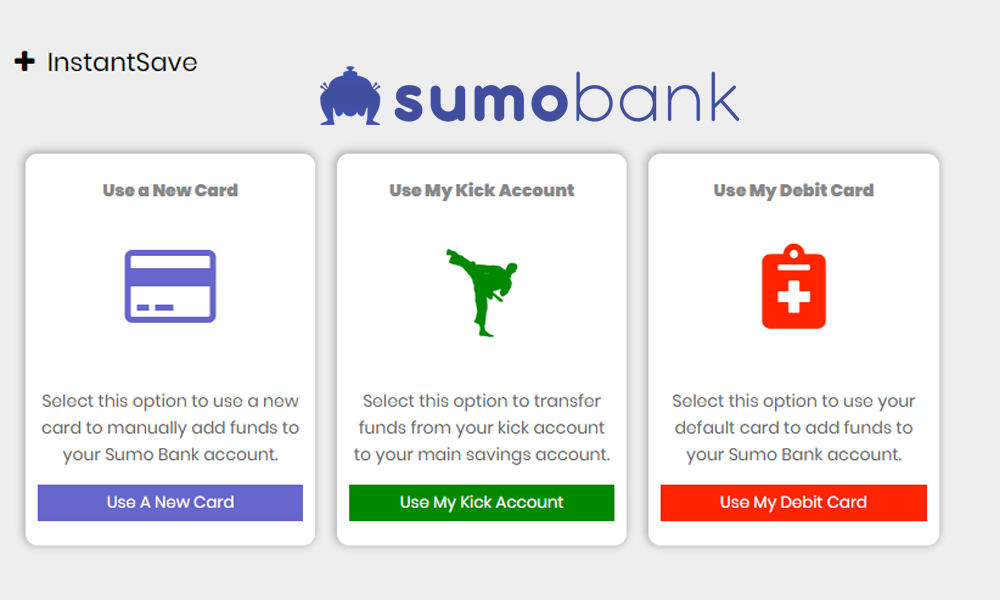
How to InstantSave On Sumobank
In this guide, we will be taking you on a walkthrough on how to securely use Sumobank InstantSave feature.
Firstly, What is Sumobank InstantSave?
Sumobank InstantSave is a money saving feature that allows you to quickly save any extra or spear cash instantly into either your Sumobank Main savings account or your Mission savings account.
Did you just come across any extra cash as a result of charity, debt repayment, or extra wages and needs to save a decent percentage of the amount? Is this is your case, then, the InstantSave feature will help you save immediately into your account without any hassle.
Below is a;
step by Step Guide on How To InstantSave on Sumobank
- Login to your Sumobank account Here.
- From your account dashboard, click on the ‘InstantSave’ button on the Main account or click on the ‘Explore’ button to access the ‘Top Up” button in Mission account.

- If you have not added any card to your account, you will be redirected to a page where you will need to add a new card or fund from your existing balance in kick account to continue. Kindly click on the ‘Use a New Card”

- Next, select the amount you want to save, eg, 1000 Naira and ‘turn on the save this payment method for later’ button to use the card in the future without having to manually add it again and click on ‘Fund my Savings’ See image below;

- Next page will be a Paystack payment page where you will need to enter your Debit Card details to continue. Kindly enter your card Number, Card expiry date and CVV (The CVV is the 3 digit numbers at the back of your card) Make sure all information provided here are correct as wrong details will give error which processing. When you’re done, click on ‘Pay NGN [amount]’ button to continue.

- Next, you will need to enter your transaction password (the password you use when making a banking transaction with your bank App) and click on Authorize.

- After this, an OTP will be sent to your phone number, kindly go to your message inbox and enter the OTP security number sent to your phone to confirm the transaction.

- You will get a success message from Paystack and your account Instantly credited with the amount you InstantSaved.

Note: All interest earning from Main and Mission accounts are paid daily into your kick account.
Let us know if you need any help in the comment section.