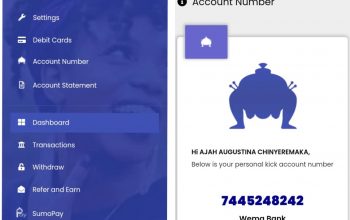How To Enable Google Authenticator On Sumotrust App
An Overview
SumoTrust is the most trusted and secured online savings and investment platform in Nigeria. Since its launch in August 2018, Sumotrust has always focused on a mission to help users save and manage their finances in order to accomplish its mission.
Related: Join Sumotrust 2022 Millionaire Challenge
With the different security measures and features put in place to ensure maximum fund security, Sumotrust has also unrolled the 2FA (two-factor authentication) for its users. This is an additional security measure that flags accounts for suspicious or fraudulent activities.
The goal is to ensure that Sumotrust customers invest and save without fear or doubt, knowing well that their accounts are secured and funds protected.
What Is 2FA (Two-Factor Authentication)?
Google authenticator is a security software app by Google that can protect your sumotrust account against password theft. Google Authenticator generates two-factor authentication which provides an additional layer of stronger security for your Sumotrust account by requiring a second authentication step; a password and a verification code or key when you sign in.
These authentication steps help make sure that only you and nobody else has access to your account, thereby protecting your account from fraudulent activities.
How to set up two-factor authentication for Sumotrust
- Log in to your Sumotrust account and click on the MENU option. Then tap on the [^]arrow drop button as seen below
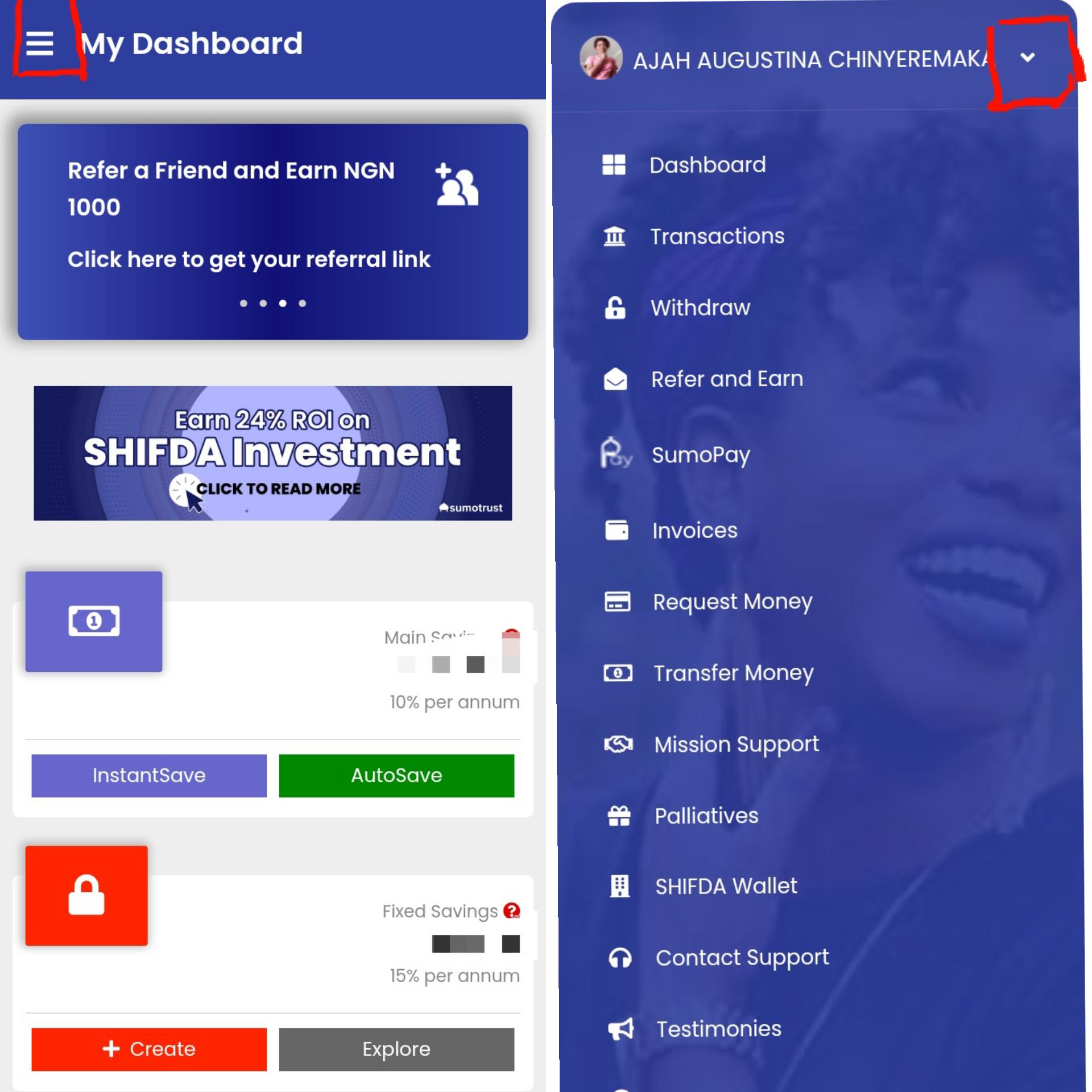
- Tap on [Settings] and scroll down to [Security] menu, then tap to toggle on the button next to Google Authentication
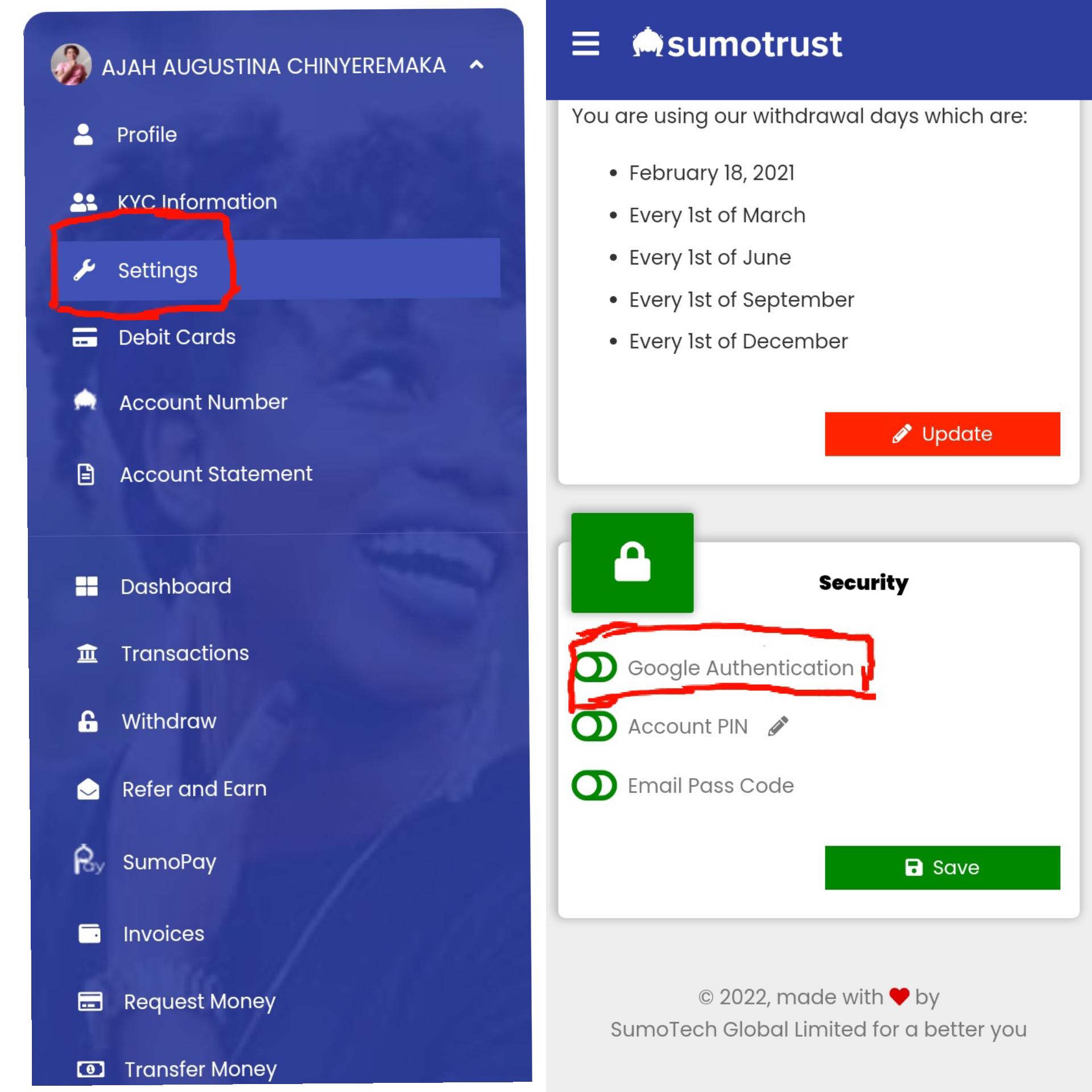
- The next step is to download the Google authenticator app on your device. If you have already installed the app, log out of your Sumotrust app and tap the authenticator app to continue.
- Re-login to your Sumotrust account, then you will be redirected to a page as seen below 👇
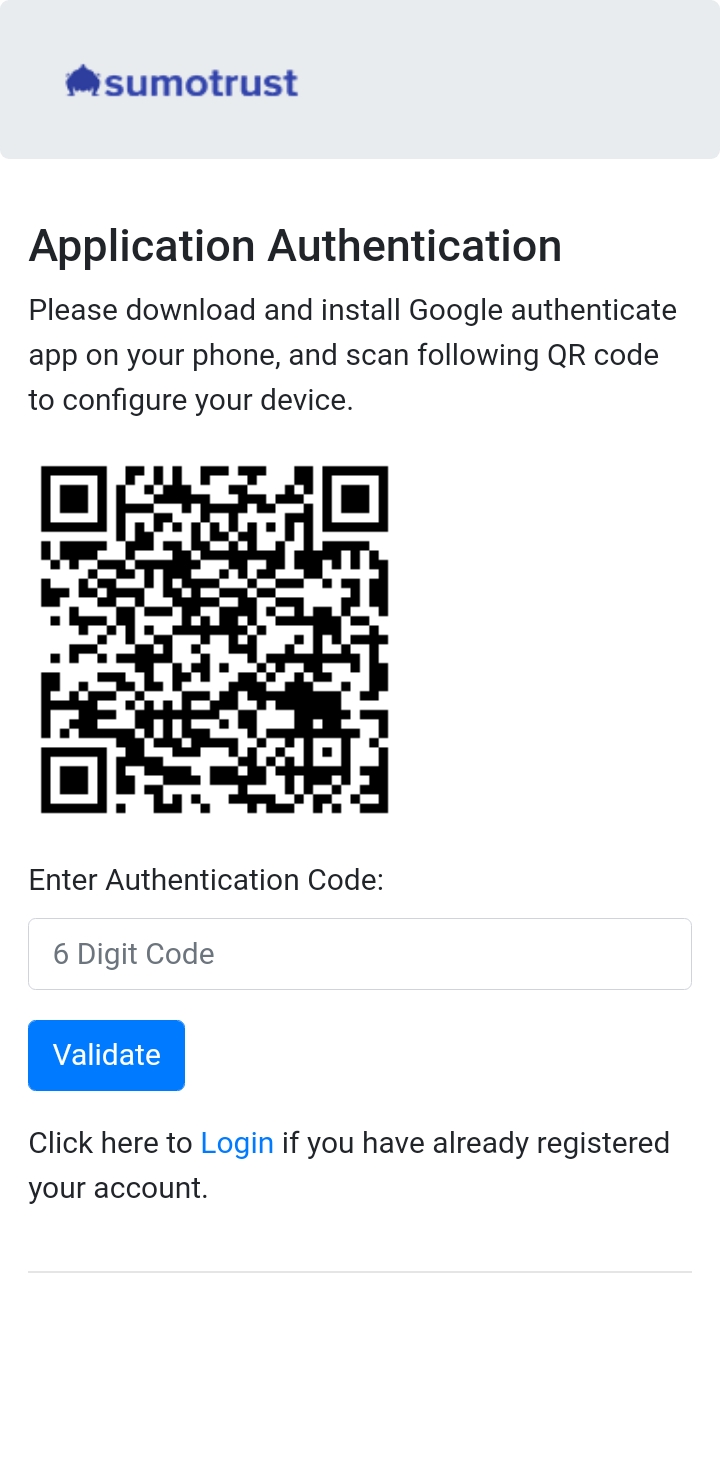
- Tap on the [+] icon on your Google Authenticator app, then click on [scan a QR code]. Scan the QR code showing on your Sumotrust app to generate your six (6) digit authentication code. This will automatically bind your Sumotrust account to the Google authenticator app.
Also Read: Invest for future returns
After enabling the Google Authenticator, you will need a verification code to login, the code will be sent to your Google Authenticator app, Input the code and you will be logged in.